What is Conduit Search (search.conduit.com)?
- Details
- Created on Monday, 16 September 2013 16:15
The Conduit virus, also referred to as the Conduit search virus, Conduit engaging people virus, Conduit malware apps, or the search.conduit.com redirect virus, is a website that participates in unethical practices, and is utilized by ethical and unethical third-parties, including cyber criminals and scam artists in order to generate revenue via Conduit Products such as the Conduit Community Toolbar or Search Protect by conduit. Conduit is essentially documented as a browser hijacker, that installs onto a computer system and attaches to an internet browser, in order to change internet browser settings such as the home page and default search engine. This causes infected internet browsers to start up on search.conduit.com and redirect to search.conduit.com as well as other webpages on the Conduit domain name and third-party domain names and search engines.
Conduit products download and install onto a computer and browser as a standalone Conduit Community Toolbar browser attachment (or other Conduit Community app), and also bundles with third-party add-ons, extensions, plugins, Toolbars, BHOs, and general software. The developers of third-party items (add-ons, software, etc.) use Conduit as well, and may distribute their product with Conduit attached to it, causing internet browsers to redirect to search.conduit.com, even though a Toolbar such as Certified Toolbar is attached.
Is Conduit safe (Is search.conduit.com safe)?
Conduit is not safe for reasons concerning cyber crime, the invasion of privacy, entrapment, unethical marketing practices, and their “dark” past associated with malware, etc. Furthermore, anyone can make a Conduit Community toolbar to generate money, but Conduit Community Toolbar is often used by unethical third-parties.
Conduit Redirects: Dangers & Symptoms
- Conduit may install to a computer without consent, as the Conduit Community Toolbar or Conduit Toolbar, often alongside third party software, including freeware, shareware, torrents, and codecs.
- Conduit hijacks the home page and default search engine of internet browsers, causing them to start up on search.conduit.com. Most people are unaware the Conduit virus has “infected” their computer system until they notice their browser settings have changed without their direct permission. Please note, some installation of software gives you the opportunity to opt in or out of installing the Conduit Toolbar or changing your home page to search.conduit.com, etc.
- Conduit is associated with adware and spyware. Users who have redirected to search.conduit.com and other websites have also reported that they have have been victims of unwanted in-text and pop-up advertisements.
- Victims of unwanted redirections to conduit.com have also reported that they have been attacked by phishing attempts and have received numerous dangerous spam emails, containing Trojan horses, and telephone calls from unethical callers claiming to be legitimate businesses such as Microsoft or the used internet service provider. Some victims claim that personal information was used in the phone calls. Personal information used in phishing attempts may be associated with additional spyware.
- Browser hijackers and malware similar to Conduit are linked to some of the most severe forms of cyber criminal activity, including credit theft, extortion, and identity theft.
Use the free instructions below to automatically or manually remove the Conduit virus, and stop your browser from redirecting to search.conduit.com and other websites.
How to automatically remove Conduit and third-party malware
Use the instructions below to automatically remove the Conduit virus and third-party malware, as well as repair internet browser settings.
1. CCleaner by Piriform
CCleaner can be used to repair internet browser settings and uninstalling pesky software. In other words, CCleaner can automatically stop your browser from redirecting to search.conduit.com and other websites. CCleaner can also be used to troubleshoot browser start up settings and can automatically uninstall Conduit Community Toolbar if needed.
2. Malwarebytes Anti-Malware
In some cases, Malwarebytes will not remove malware directly associated with the Conduit redirect, but CCleaner above will. Malwarebytes will remove third-party malware that may have caused the initial redirection to Conduit.
Contact Us!
If you are having troubles removing this malware, simply give us a call! We would be more than happy to help.
Local 416.766.2030 X-3 for support
or
Toll Free: 888.770.2030 X-3
What We Offer
Faq Posts
- What is Conduit Search (search.conduit.com)?
- How Do I Remove Antivirus Security Pro
- How does Email Work?
- What's the difference between http & https?
- How Do I Setup Microsoft Outlook?
- How to remove the 'Get Windows 10' app from your PC and cancel your upgrade reservation
- What factors affect DNS propagation time
Benefits

No matter what the trouble is
Simply call our number and
We will do the rest!

Systems plagued with
malware & viruses
cost time & money. We
help reduce the risks.

Systems with less downtime
lead to a more productive
work environment.
Contact Information

7-841 Sydney St Suite 413
Cornwall ON K6H 7L2



Email: This email address is being protected from spambots. You need JavaScript enabled to view it.
Submit Your Request Here.